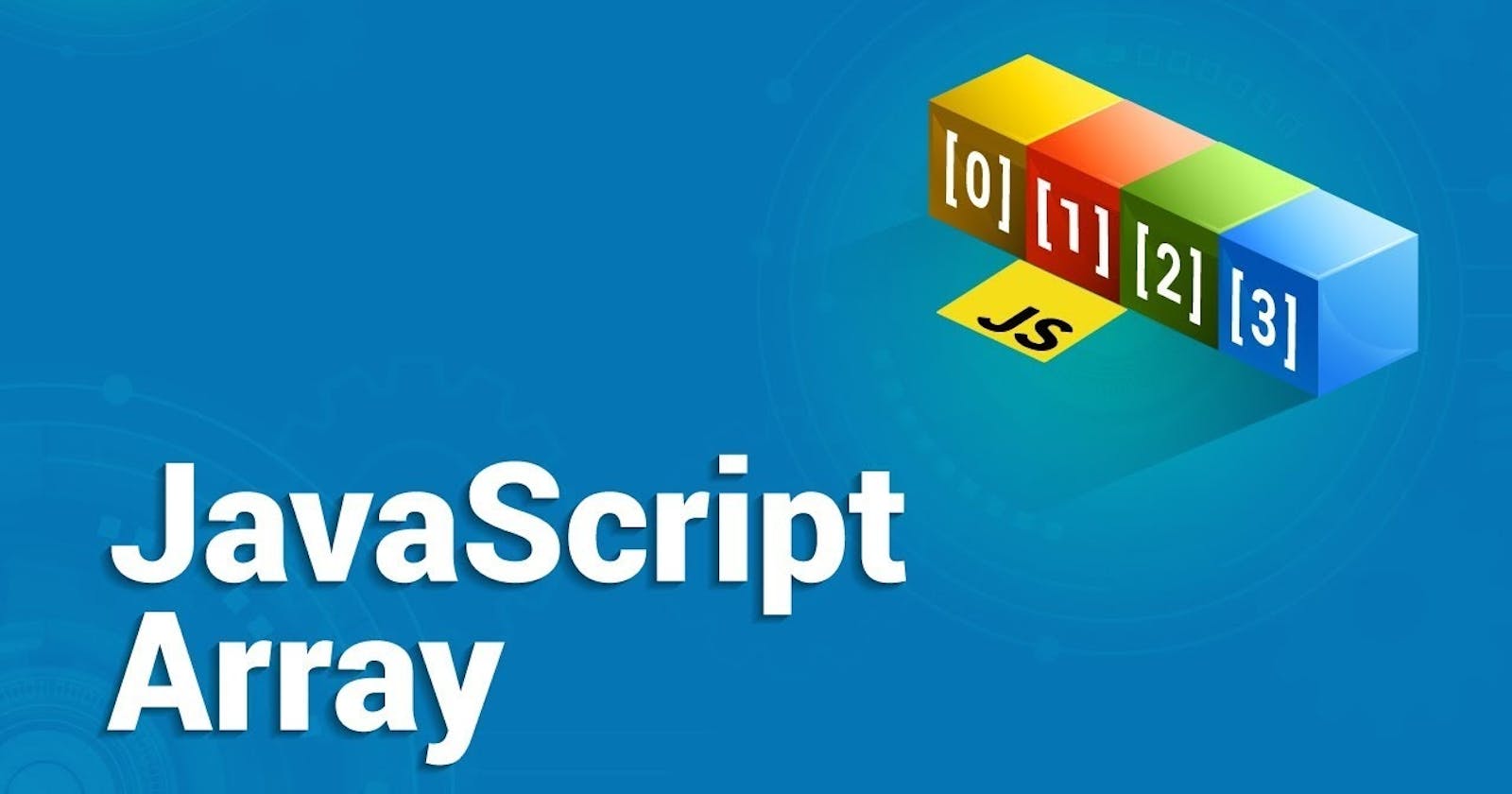As we learned, a variable can hold only one value, for example, var i = 1, we can assign only one literal value to i. We cannot assign multiple literal values to a variable i. To overcome this problem, JavaScript provides an array.
There is a special type of variable called an array, which can store multiple values using special syntax. Every value is associated with numeric index starting with 0.
There are 3 ways to construct array in JavaScript
- By array literal
- By creating instance of Array directly (using new keyword)
- By using an Array constructor (using new keyword)
1) JavaScript array literal:
The syntax of creating array using array literal is given below:
var arrayname=[value1,value2.....valueN];
example:
<script>
var emp=["Sonoo","Vimal","Ratan"];
for (i=0;i<emp.length;i++){
document.write(emp[i] + "<br/>");
}
</script>
Output:
Sonoo
Vimal
Ratan
2-JavaScript Array directly (new keyword):
syntax:
var arrayname=new Array();
Here, new keyword is used to create instance of array. Example:
<script>
var i;
var emp = new Array();
emp[0] = "Arun";
emp[1] = "Varun";
emp[2] = "John";
for (i=0;i<emp.length;i++){
document.write(emp[i] + "<br>");
}
</script>
Output:
Arun
Varun
John
3) JavaScript array constructor (new keyword):
const array2 = new Array("Saab", "Volvo", "BMW");
Example:
<script>
var emp=new Array("Jai","Vijay","Smith");
for (i=0;i<emp.length;i++){
document.write(emp[i] + "<br>");
}
</script>
Output:
Jai
Vijay
Smith
JavaScript Array Methods:
- concat() :It returns a new array object that contains two or more merged arrays.
- copywithin() :It copies the part of the given array with its own elements and returns the modified array.
- entries() :It creates an iterator object and a loop that iterates over each key/value pair.
- every() :It determines whether all the elements of an array are satisfying the provided function conditions.
- flat() :It creates a new array carrying sub-array elements concatenated recursively till the specified depth.
- flatMap() :It maps all array elements via mapping function, then flattens the result into a new array.
- fill() :It fills elements into an array with static values.
- from() :It creates a new array carrying the exact copy of another array element.
- filter() :It returns the new array containing the elements that pass the provided function conditions.
- find() :It returns the value of the first element in the given array that satisfies the specified condition.
- findIndex() :It returns the index value of the first element in the given array that satisfies the specified condition.
- forEach() :It invokes the provided function once for each element of an array.
- includes() :It checks whether the given array contains the specified element.
- indexOf() :It searches the specified element in the given array and returns the index of the first match.
- isArray() :It tests if the passed value ia an array.
- join() :It joins the elements of an array as a string.
- keys() :It creates an iterator object that contains only the keys of the array, then loops through these keys.
- lastIndexOf() :It searches the specified element in the given array and returns the index of the last match.
- map() :It calls the specified function for every array element and returns the new array
- of() :It creates a new array from a variable number of arguments, holding any type of argument.
- pop() :It removes and returns the last element of an array.
- push() :It adds one or more elements to the end of an array.
- reverse() :It reverses the elements of given array.
- reduce(function, initial) :It executes a provided function for each value from left to right and reduces the array to a single value.
- reduceRight() :It executes a provided function for each value from right to left and reduces the array to a single value.
- some() :It determines if any element of the array passes the test of the implemented function.
- shift() :It removes and returns the first element of an array.
- slice() :It returns a new array containing the copy of the part of the given array.
- sort() :It returns the element of the given array in a sorted order.
- splice() :It add/remove elements to/from the given array.
- toLocaleString() :It returns a string containing all the elements of a specified array.
- toString() :It converts the elements of a specified array into string form, without affecting the original array.
- unshift() :It adds one or more elements in the beginning of the given array.
values() :It creates a new iterator object carrying values for each index in the array.
Points to Remember :
- An array is a special type of variable that stores multiple values using a special syntax.
- An array can be created using array literal or Array constructor syntax.
- Array literal syntax: var stringArray = ["one", "two", "three"];
- Array constructor syntax:var numericArray = new Array(3);
- A single array can store values of different data types.
- An array elements (values) can be accessed using zero based index (key). e.g. array[0].
- An array index must be numeric.
- Array includes length property and various methods to operate on array objects.